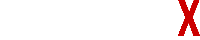There are a number of reasons why it’s important to chart data in your business. Perhaps the most important reason is that it enables you to track progress and identify areas where you may need to make changes. When you have accurate data to track, you can see how your business is performing over time and make adjustments as needed. Additionally, charting data can help you identify trends and patterns that may help you make better business decisions. By understanding how your customers are behaving, you can better target your marketing efforts and improve your sales. Additionally, charting data can help you spot problems early and take corrective action before they result in significant losses. In short, charting data is an essential tool for any business wishing to improve its performance.
A particularly useful chart for your business is the waterfall chart. A waterfall chart is a graphical tool that can be used in business reports to illustrate how a particular value changes over time. The chart consists of a series of rectangles, with the topmost rectangle representing the initial value, and the rectangles below it representing the values at successive time intervals. The rectangles are connected by lines, which represent the change in value between adjacent time intervals. Learn more about how to use waterfall charts to benefit your business reports.
How do waterfall charts work?
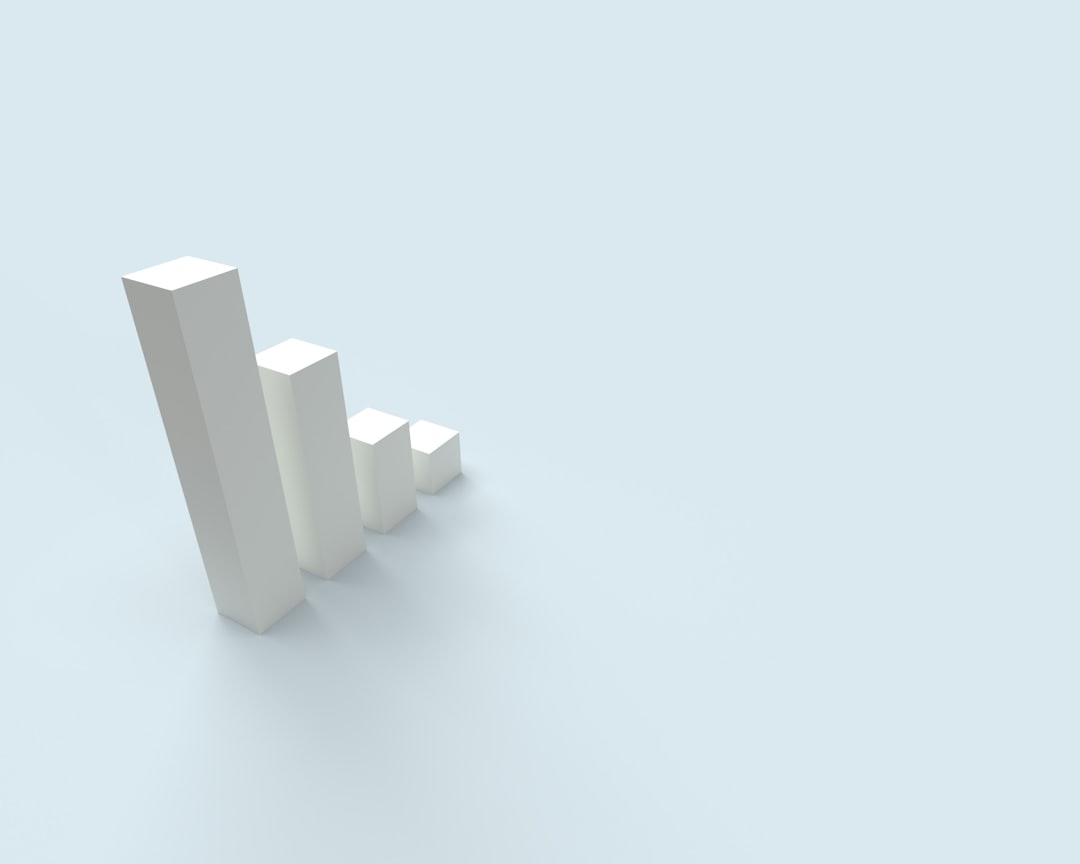
A waterfall chart is a graphical tool that can be used to show how a particular value changes over time. You may be curios to figure out exactly how do waterfall charts work? The chart typically consists of a series of rectangles, with each rectangle representing a particular time period. The top of each rectangle represents the starting value, while the bottom of each rectangle represents the ending value. A line is drawn between the rectangles to show the change in value over time.
Waterfall charts can be used to show a variety of different types of data. For example, you can use a waterfall chart to show how your company’s revenue changes over time, or how your company’s profits change over time. You can also use a waterfall chart to show how a particular value changes as a result of a series of individual changes.
How do I create a waterfall chart?
There are a few different ways to create a waterfall chart. The most common way to create a waterfall chart is to use a spreadsheet program, such as Excel. To create a waterfall chart in Excel, you first need to create a table that shows the starting value, the ending value, and the change in value for each time period. Once you have created the table, you can use Excel’s waterfall chart feature to create the chart.
If you don’t have access to a spreadsheet program, you can also create a waterfall chart using a free online charting program, such as Google Charts. To create a waterfall chart using Google Charts, you first need to create a data table that shows the starting value, the ending value, and the change in value for each time period. Once you have created the data table, you can use Google Charts’ waterfall chart feature to create the chart.
How do I use a waterfall chart in my business reports?

Waterfall charts can be used to illustrate a variety of different business concepts. For example, they can be used to show how a company’s revenue or profit has changed over time, or to illustrate the sources of a company’s revenue or profit. They can also be used to show how a company’s cash flow has changed over time.
When creating a waterfall chart, it is important to ensure that the data is properly formatted. The data should be arranged in rows, with the first column containing the time intervals, the second column containing the values at the beginning of each time interval, and the third column containing the values at the end of each time interval.