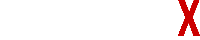In the first part of our guide to automated forex trading software, we ran the rule over the popular Metatrader 4 and its less popular (but actually much more powerful and easy to use) younger sibling Metatrader 5. Today, we’re going to look at four of the most widely-used alternatives to Metaquotes’ offerings for traders who wish to leverage algorithmic trading strategies.
NinjaTrader

Now in its seventh incarnation (although the eighth edition has been released in beta form), NinjaTrader has evolved from a simple trade ordering and bracketing platform to a full-featured, versatile trading front-end with advanced charting, market analytics, trade simulation, automated trading, and lots of other useful features. Like MetaTrader, it’s available as a free download, although if you want to use it for making real trades (rather than using the demo mode) then you have to pay a monthly lease or buy a lifetime license. Prices start at $50 per month for a year long lease and go all the way up to $1495 for a lifetime license that you can use with multiple brokers. But what do you get for your money?
 Well, it does everything that you might expect a trading platform to do very well indeed, with much more functionality than MT4 and to a lesser extent MT5. In particular, the charting capabilities, which have only been introduced in recent versions, are now among the most comprehensive and useful across any platform, and features such as SuperDOM, which shows enhanced depth of market information, Market Analyzer, which identifies trading opportunities that meet your technical criteria, and chart-based order entry make the process of trading a lot more streamlined, with less clicking than on many platforms. It can use real-time and historical market data from over 12 brokers and data providers, and can execute trades through over 100 brokers worldwide. Perhaps one of the most useful features is the ability to stream historical charts as if they were real-time, which makes it easier to develop strategies and practice trading.
Well, it does everything that you might expect a trading platform to do very well indeed, with much more functionality than MT4 and to a lesser extent MT5. In particular, the charting capabilities, which have only been introduced in recent versions, are now among the most comprehensive and useful across any platform, and features such as SuperDOM, which shows enhanced depth of market information, Market Analyzer, which identifies trading opportunities that meet your technical criteria, and chart-based order entry make the process of trading a lot more streamlined, with less clicking than on many platforms. It can use real-time and historical market data from over 12 brokers and data providers, and can execute trades through over 100 brokers worldwide. Perhaps one of the most useful features is the ability to stream historical charts as if they were real-time, which makes it easier to develop strategies and practice trading.
For automated trading, NinjaTrader uses a language called NinjaScript, which is essentially similar to the object-oriented programming language C# that is fast becoming the new standard for trading algorithms. It is based on an event-driven model, which means that the triggers for execution can be anything from market data, market depth, order status, fill updates or position updates, rather than being limited to price bar data. Strategies can be backtested using historical data, with customisable order fills so that you can see how a strategy would perform with different money-management strategies.
In order for it to be worth your while using NinjaTrader, you would have to be fairly serious about trading, but if you have the knowledge and skills to make fairly consistent profits, then the extra functionality and streamlined workflow could end up being money well spent.
Tradestation

For many years, Tradestation was the go-to algorithmic trading platform for traders that need more advanced functionality than is offered by Metatrader, although its dominance has been challenged by NinjaTrader in recent times. There’s no free demo mode – and if you just want to use it for simulation or to make less than 10 round-trip (opening and closing positions) trades per month, it will set you back $125 per month. If, however, you are making more than ten of these trades then this is reduced to an altogether more reasonable $25.
In terms of charting, there isn’t much difference between this and NinjaTrader, and on the whole, the feature set of NinjaTrader is much more comprehensive. Where Tradestation really scores is the ease with which algorithms can be programmed, using the appropriately titled ‘EasyLanguage’ rather than the somewhat oblique C#. Perhaps the most crucial difference between the two is that orders with Tradestation are logged at the server side, whereas Ninjatrader orders are stored on the user’s computer. This means that, if you should lose connection for an instant, any pending orders will still be filled when they hit the trigger point, whereas with NinjaTrader they might not. So, if you’re trading over wi-fi rather than a fixed line connection, then Tradestation would seem a much better bet, even if it is quite a bit more expensive in most cases.
The major drawback with Tradestation is that it is not broker-independent, which means that you have to use Tradestation’s own brokerage service to execute trades. This might not necessarily be a major drawback for some users, but if you wish to use another brokerage for any reason then you may want to investigate alternatives.
Multicharts


This is one of the more popular alternatives to Tradestation among professional traders, sharing many of the features but at a price point that is comparable with NinjaTrader. You can use it free for a month, after that prices start at $66 per month for a year-long lease, or you can get a lifetime license for $1500. Like Tradestation, it uses EasyLanguage, which means you can import codes from TS with ease, but unlike that platform it can be used with multiple brokers and integrated with virtually any trading platform that uses the FIX protocol.
The interface is one of the most user-friendly around, with a clean, uncluttered design that means you don’t have to keep referring to the help menu, although of course a comprehensive help section is available should you need it. Basically, if you have used Tradestation before, and are looking for a cheaper alternative that can be used with other brokerages, then Multicharts could be a wise investment.
OpenQuant/QuantTrader

This is a very high-end programming, testing, and trading platform for algorithmic trading, providing institutional-level features for retail traders. It’s very expensive, at $399 per month, but in terms of features and the speed of order execution, it is more powerful than any of the other platforms in this list. Rather than the proprietary languages used by NinjaTrader and Tradestation, it makes use of C# and Visual Basic for programming algorithms, which means a greater degree of portability and a much bigger library of scripts to choose from. It’s squarely aimed at those who wish to develop their own algorithms and test them, and from a programmer’s viewpoint it is probably the best platform of its type. The makers, SmartQuant, also offer a cut-down version called QuantTrader for $99 per month which can be used to execute strategies compiled in OpenQuant (or any other environment that supports C# and Visual Basic, but lacks the programming and testing environment of OpenQuant.
Other articles in this series:
- Guide to Automated Forex Trading Software Part 1
- Guide to Automated Forex Trading Software Part 3
- Forex Trading Automated Robots and Systems
- Advantages and Disadvantages of Automated Forex Trading
Tradersdna is a leading digital and social media platform for traders and investors. Tradersdna offers premiere resources for trading and investing education, digital resources for personal finance, market analysis and free trading guides. More about TradersDNA Features: What Does It Take to Become an Aggressive Trader? | Everything You Need to Know About White Label Trading Software | Advantages of Automated Forex Trading