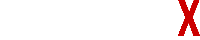The Regression Channel Indicator on MT4 helps traders define market trends, identify support and resistance, and spot potential price reversals. Whether drawn manually or through a custom tool, it offers a statistical approach to guide strategic decisions. Could this powerful indicator transform the way technical analysis is approached on MT4?
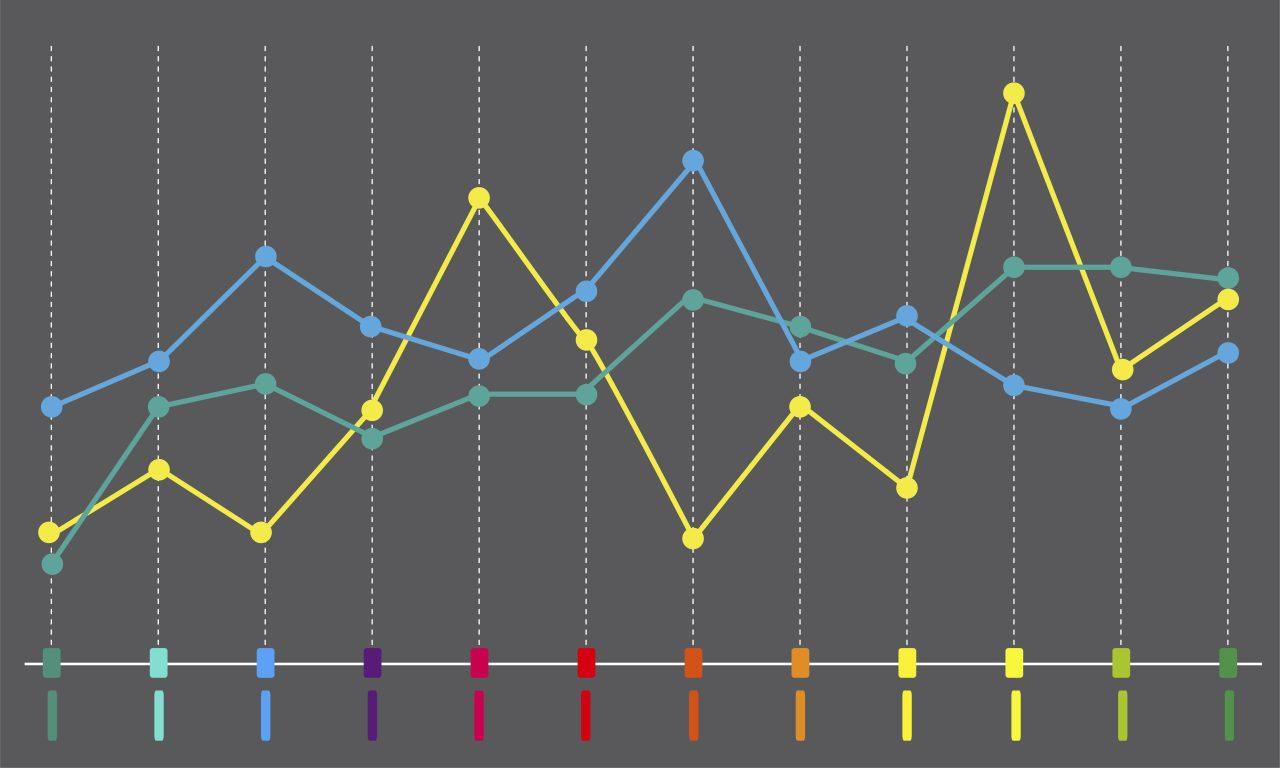
The Regression Channel Indicator is a widely respected technical analysis tool used by traders on the MetaTrader 4 (MT4) platform to better understand market trends and potential price movements.
Consisting of a linear regression line with two parallel channel lines above and below it, this tool provides a dynamic framework for assessing trend direction, identifying support and resistance levels, and spotting potential reversal points. While MT4 does not include a built-in Regression Channel Indicator, traders can use manual methods or install custom indicators to draw it effectively on their charts.
This article will guide readers through understanding what a Regression Channel is, how to set it up in MT4, and how to apply it to trading strategies for optimal results.
What is a Regression Channel?
A Regression Channel is a statistical tool that consists of three lines: a linear regression line in the middle and two parallel lines, one above and one below it, which form the upper and lower boundaries of the channel. This indicator is used to assess the trend direction and the potential points at which the price might reverse within a trend. The concept is rooted in regression analysis, where the middle line represents the best-fit line of the price data.
- The Middle Line: This line represents the linear regression or the ‘line of best fit’ for the price over a specific period.
- The Channel Lines: These are the lines drawn parallel to the regression line, often set at one standard deviation above and below the middle line. The price generally oscillates within these lines.
Why use Regression Channels in trading?
Regression channels provide a dynamic range within which the price is likely to oscillate. This range helps traders identify:
- Trend direction: The slope of the channel shows the trend direction.
- Potential support and resistance levels: The upper and lower boundaries often act as dynamic resistance and support.
- Trade signals: When the price approaches these boundaries, it may signal potential entry or exit points.
Setting up the Regression Channel in MT4
MT4 does not come with a built-in Regression Channel Indicator, so traders need to use a custom indicator or draw it manually. Here are the two main ways to create a Regression Channel in MT4:
- Using the Linear Regression Channel Tool in MT4
If you prefer not to install custom indicators, the built-in tools in MT4 allow for a manually drawn Regression Channel, known as the “Equidistant Channel.” While it’s not precisely the same, it closely resembles the Linear Regression Channel.
- Open MT4 and Select the Equidistant Channel Tool:
- Go to the MT4 toolbar and select Insert > Channels > Equidistant Channel.
- Drawing the Channel:
- Select the starting and ending points on the price chart where you want the channel to begin and end.
- Click and drag from the starting point to create the channel, adjusting the placement of the parallel lines to capture the price range.
- Adjust the Channel:
- Once the channel is drawn, right-click on the lines to edit them.
- You can adjust the width of the channel to fit the data accurately.
- Set Levels for Standard Deviation:
- Manually add levels to create lines that represent the standard deviations from the regression line.
While this method doesn’t provide an exact regression calculation, it does allow for a customisable visual representation of a price channel on your chart.
- Installing a Custom Regression Channel Indicator
For traders seeking a more precise Regression Channel, several custom indicators for MT4 offer accurate regression channel drawings. These indicators are typically available from third-party sources.
- Download a Regression Channel Indicator:
- Search for a reliable source to download an MT4-compatible Regression Channel Indicator (such as from the MQL5 marketplace or other reputable sources).
- Install the indicator:
- Save the indicator file in the Indicators folder. You can access this by opening MT4 and selecting File > Open Data Folder > MQL4 > Indicators.
- Copy the downloaded indicator file into this folder.
- Load the Indicator in MT4:
- Restart MT4, then go to Navigator > Indicators.
- Locate the new Regression Channel Indicator, drag it onto your chart, and adjust the settings according to your preference.
- Set parameters:
- Custom indicators usually allow you to adjust parameters such as the period (number of bars considered), the standard deviation multiplier, and colours for visibility.
- Once configured, the Regression Channel Indicator will automatically draw the channel on your chart based on your settings.
Analysing and trading with the Regression Channel indicator
Once you’ve drawn the Regression Channel on your chart, the next step is to interpret it effectively. Here are some key ways traders use the Regression Channel Indicator in their trading strategies:
1. Identifying trends
- Uptrend: In an uptrend, prices will generally stay near the upper half of the regression channel. When prices break above the upper channel line, it might indicate strong bullish momentum. Conversely, if prices start hovering near the lower channel line, it could suggest weakening momentum.
- Downtrend: In a downtrend, prices will gravitate towards the lower half of the channel. When prices consistently touch or dip below the lower channel line, it indicates strong bearish sentiment. However, if prices move towards the upper channel line, it could signal a reversal.
2. Spotting overbought and oversold conditions
- When prices touch or exceed the upper channel line, it may indicate that the asset is overbought. Traders may look for reversal signals to anticipate a potential price decline.
- Conversely, when prices hit or fall below the lower channel line, it suggests that the asset may be oversold, which could be a buying opportunity if other technical indicators support a reversal.
3. Using regression channel breakouts
Breakouts from the channel can be powerful signals:
- Bullish Breakout: A strong close above the upper channel line could indicate a breakout, potentially suggesting an upward trend continuation.
- Bearish Breakout: A close below the lower channel line might signal a bearish breakout, potentially pointing to a downward trend continuation.
Tips for using the Regression Channel indicator effectively
- Adjust periods for different time frames: Shorter periods are more responsive and may be better for intraday trading, while longer periods provide a broader view suitable for swing or position trading.
- Combine with volume indicators: When breakouts occur, confirming with volume can strengthen the signal. High volume on a breakout reinforces the likelihood of a genuine move.
- Monitor for price clusters: If prices cluster around one of the channel lines, it might indicate accumulation or distribution, hinting at an impending breakout or reversal.
- Backtest your strategy: Always test the Regression Channel Indicator with historical data to assess its effectiveness in your chosen market and time frame before using it in live trading.
Final thoughts
The Regression Channel Indicator is a valuable tool for MT4 users, offering insights into trend direction, volatility, and potential entry and exit points. While MT4 doesn’t have a built-in Regression Channel Indicator, traders can either draw a similar channel manually using the Equidistant Channel tool or install a custom indicator for added precision. By understanding how to interpret the Regression Channel and applying it to trade strategies, traders can gain an edge in anticipating market movements and making informed decisions.
However, like all indicators, the Regression Channel should not be used in isolation. Combining it with other tools and applying sound risk management will enhance its effectiveness and increase the likelihood of trading success.
Key takeaways:
- The Regression Channel Indicator on MT4 assists traders in identifying trends, support, and resistance by creating a price channel around an asset’s movement.
- The tool uses a central regression line and two parallel lines to show potential reversal zones, helping traders make informed entry and exit decisions.
- MT4 users can either draw a regression-like channel manually using the Equidistant Channel tool or install custom indicators for precise analysis.
- Regression channels help identify overbought and oversold conditions, allowing traders to spot potential reversals.
- Breakouts from the channel may indicate a continuation of the trend but should be confirmed with other indicators like RSI or MACD to avoid false signals.
- To improve strategy effectiveness, traders should backtest and combine the Regression Channel with volume indicators and risk management practices.
Read More:
draw regrassion channel indicator for mt4
mt5 cumulative volume data indicator
Shikha Negi is a Content Writer at ztudium with expertise in writing and proofreading content. Having created more than 500 articles encompassing a diverse range of educational topics, from breaking news to in-depth analysis and long-form content, Shikha has a deep understanding of emerging trends in business, technology (including AI, blockchain, and the metaverse), and societal shifts, As the author at Sarvgyan News, Shikha has demonstrated expertise in crafting engaging and informative content tailored for various audiences, including students, educators, and professionals.